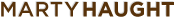Blog
An exploration of the art and
craft of software development

Removing Github Repos
Posted by Marty Haught on Wednesday, February 02, 2011For a long time I had private Github repos that I was added to but wasn’t the admin on it. Over time, I’ve moved on to different projects and often times I get left with access to these repos. It was annoying as I couldn’t find a way to leave on my own and I couldn’t always ask the admin to remove my access. Github does indeed have a way for you to leave on your own but it isn’t all that clear. I almost didn’t think this was blog worthy except several people have asked about this over the last year that justified this post.
Click on Account Settings in the upper right. Then click on Repositories in the nav bar. At that point you’ll see a list of repos with access. Just click the X button to leave those unwanted repos. Here’s a screen shot:

Happy Githubbing!
blog comments powered by Disqus